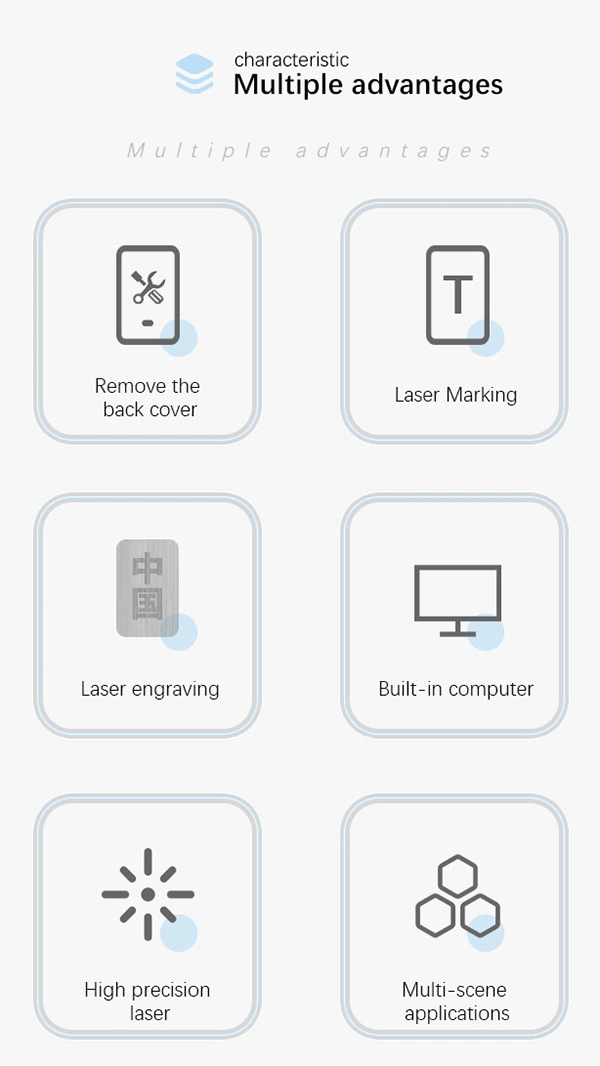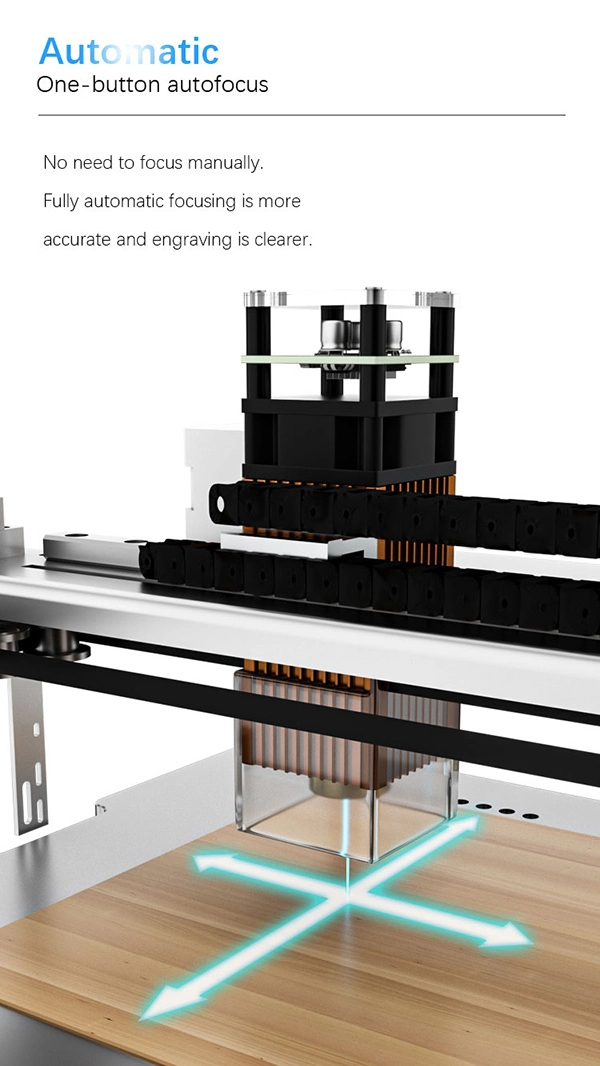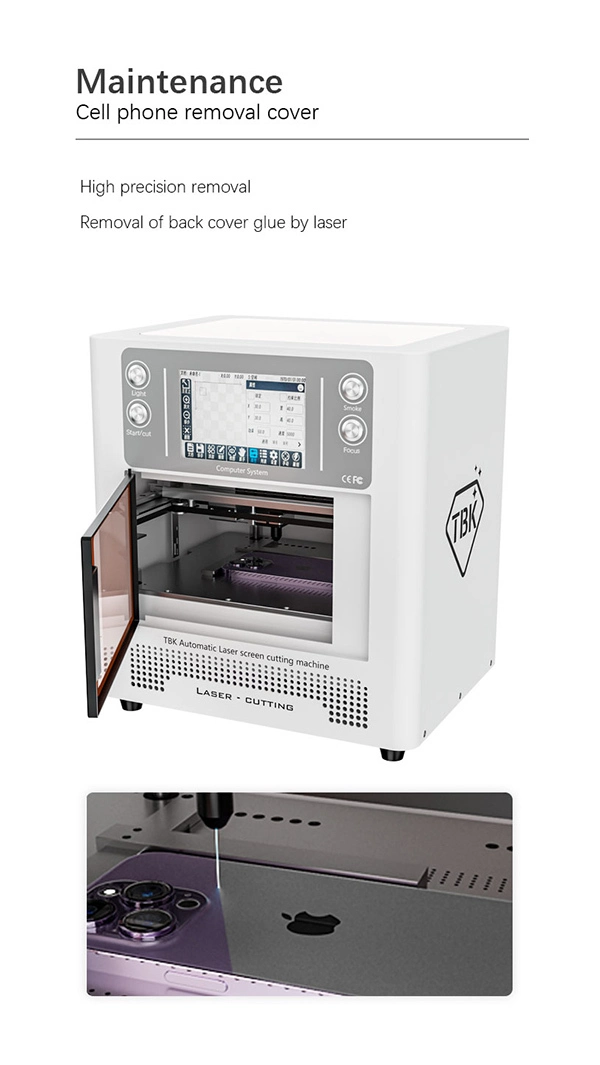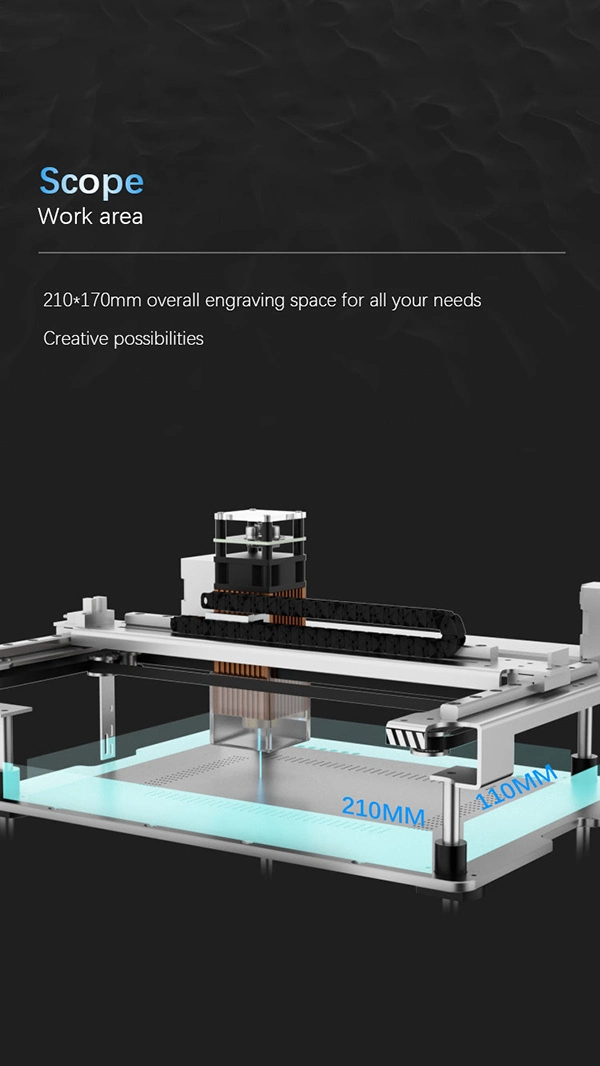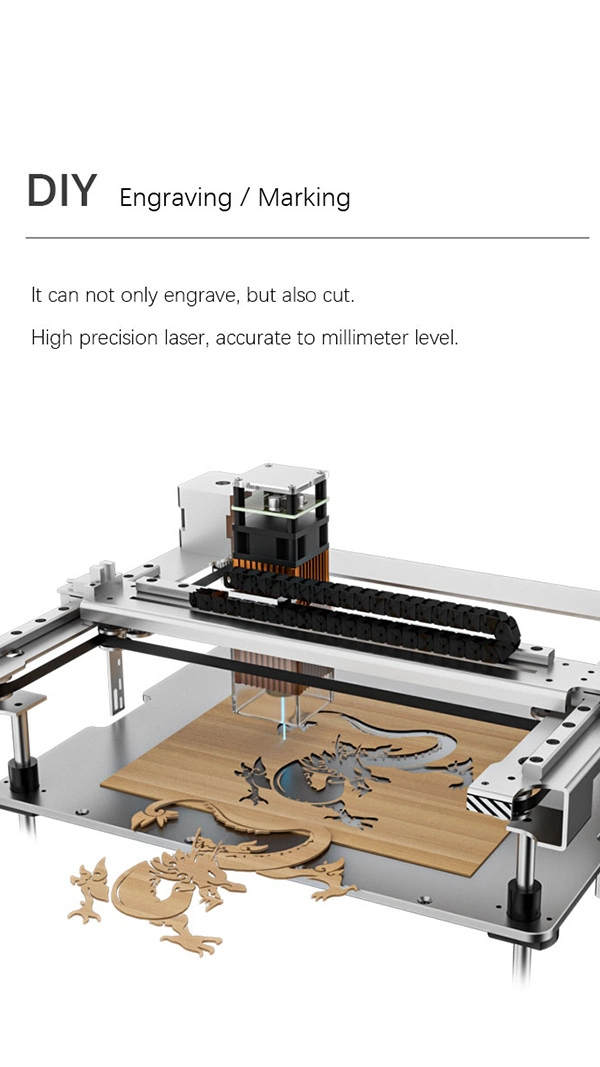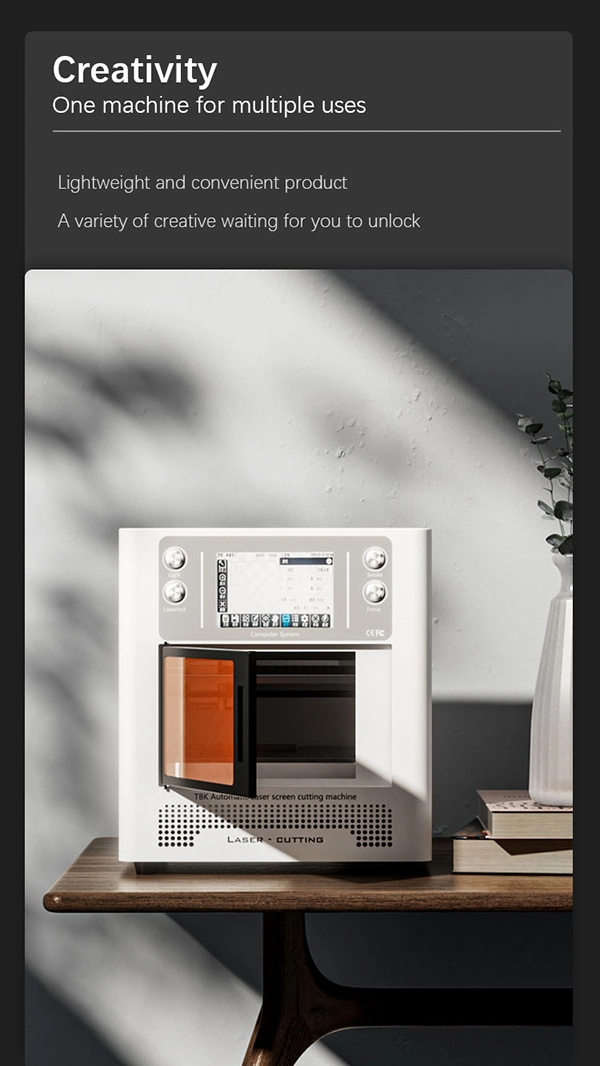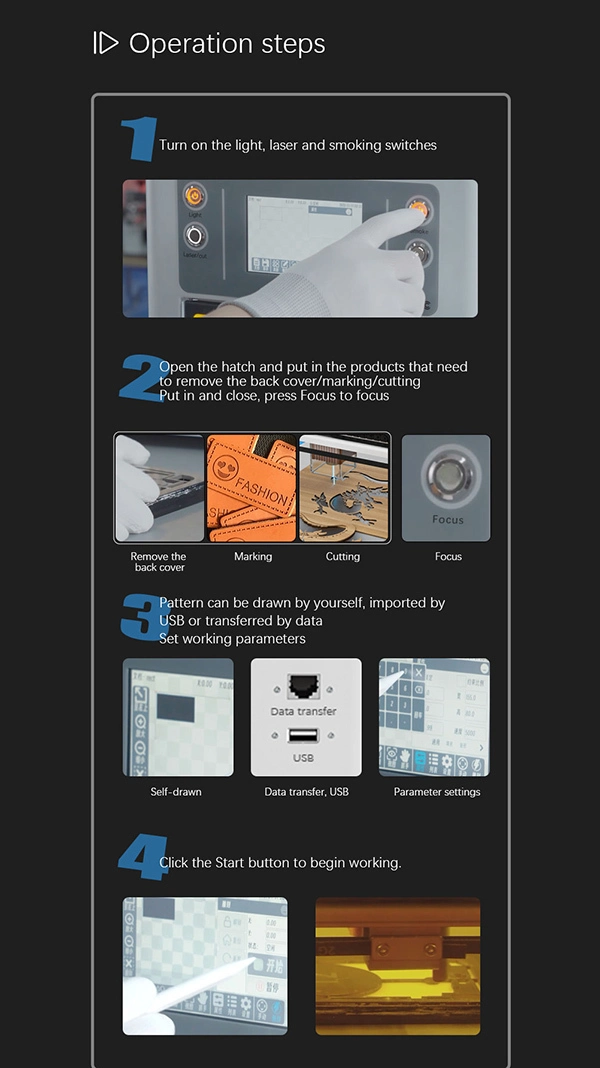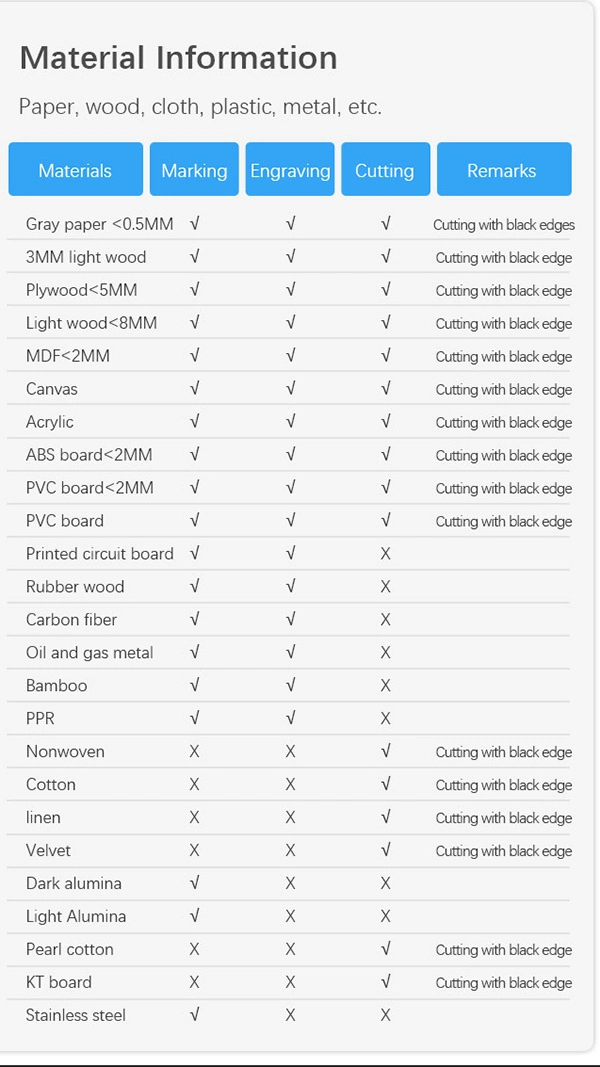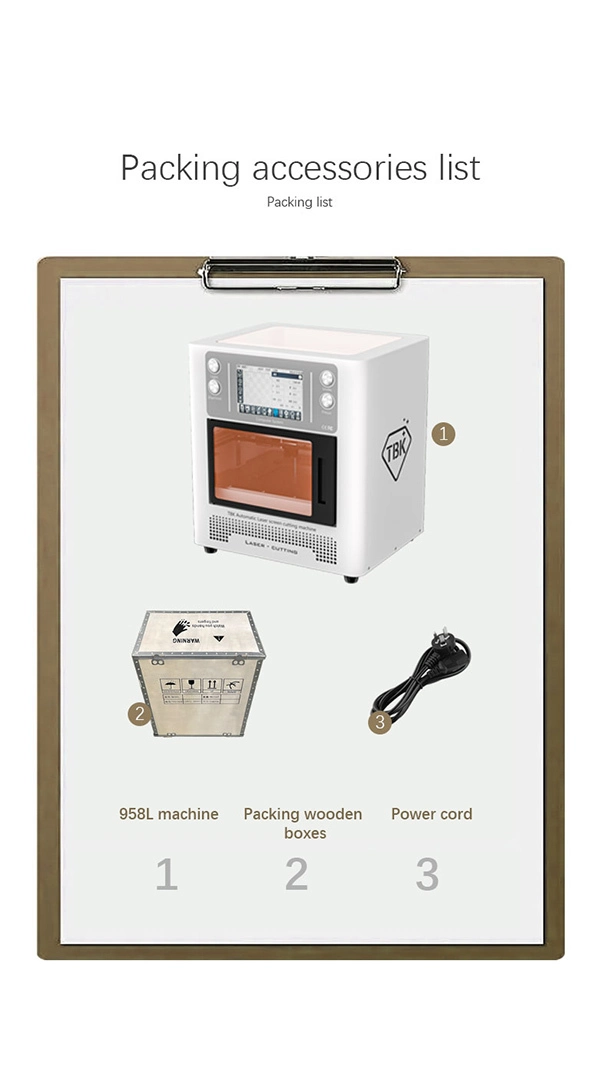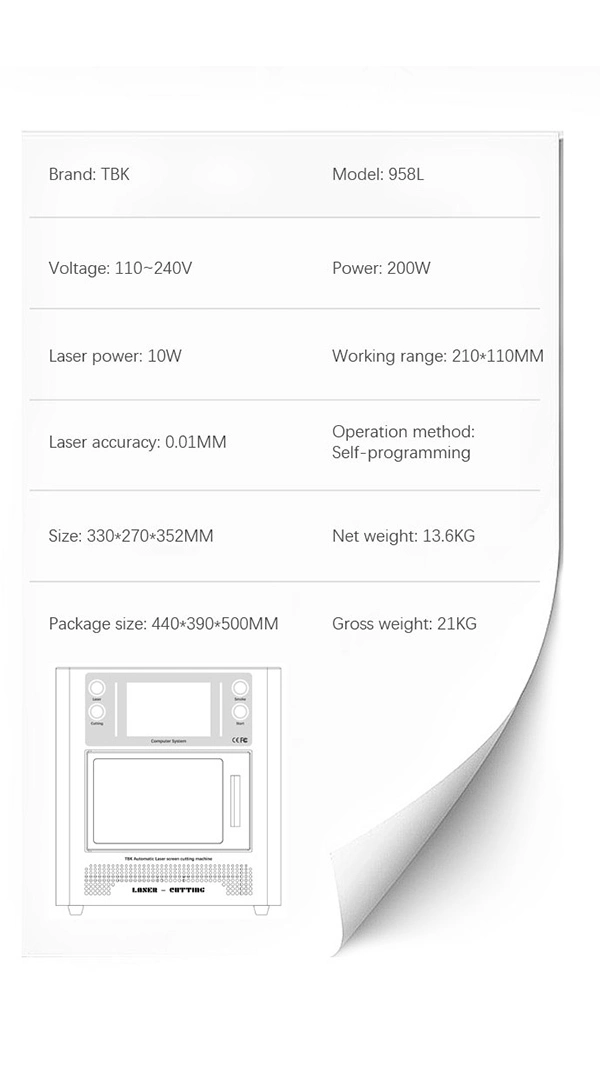TBK 958L Blu-ray Back Cover Laser Separating Machine Mobile Phone Rear Glass Screen Removing Engrave Tool
iProGadgets Repair Parts TBK 958L Laser Separator Mobile Phone Back Cover Glass Screen Removing Marking Engrave Machine for iPhone 8 to 13 14 15 Pro Max
TBK 958L Blue Light Laser Machine Phone Back Cover Laser Separator for iPhone 8 X 11 12 13 Mini 14 Plus 15 Pro Max Screen Removing Marking Frame Rear Glass Removal Engraving Tools.
TBK-958L automatic blue-ray laser machine for iPhone back cover glass removal and screen frame separating disassembly, DIY engraving Logo letters, and it can cut soft film, wood, rubber pad, sponge, etc. TBK-958L professional 10W laser machine for iPhone 8-14 Pro Max and mobile phones.
Pleaste Note: TBK 958L laser machine needs to be used with Laser mold (Mobile Phone back cover protection mold), which needs to be purchased separately.
Features:
DIY engraving and cutting for various materials.
Automatic one-button autofocus for clear engraving.
High-performance laser head for precision and speed.
Large overall engraving space for creative possibilities.
High-quality cartridge for filtering harmful gases and particles.
Efficient and easy to control with built-in computer and software.
UV laser technology that does not damage motherboard or battery.
Engraving and Wi-Fi capabilities for customization and convenience.
Automatic focus length and alignment fixture mode for accurate results.
Multipurpose laser marking capabilities for various materials and contents.
Maintenance and removal capabilities for cell phone covers and back glue.
Compatible with iPhone 8-14 Pro Max and other smartphone front/back covers.
Operation Steps:
Turn on the light, laser, and smoking switches.
Open the hatch and put in the products that need to be removed from the back cover/marking/cutting.
Put in and close, and press Focus to focus.
Patterns can be drawn by yourself, imported by USB, or transferred by data.
Set working parameters.
Click the Start button to begin working.